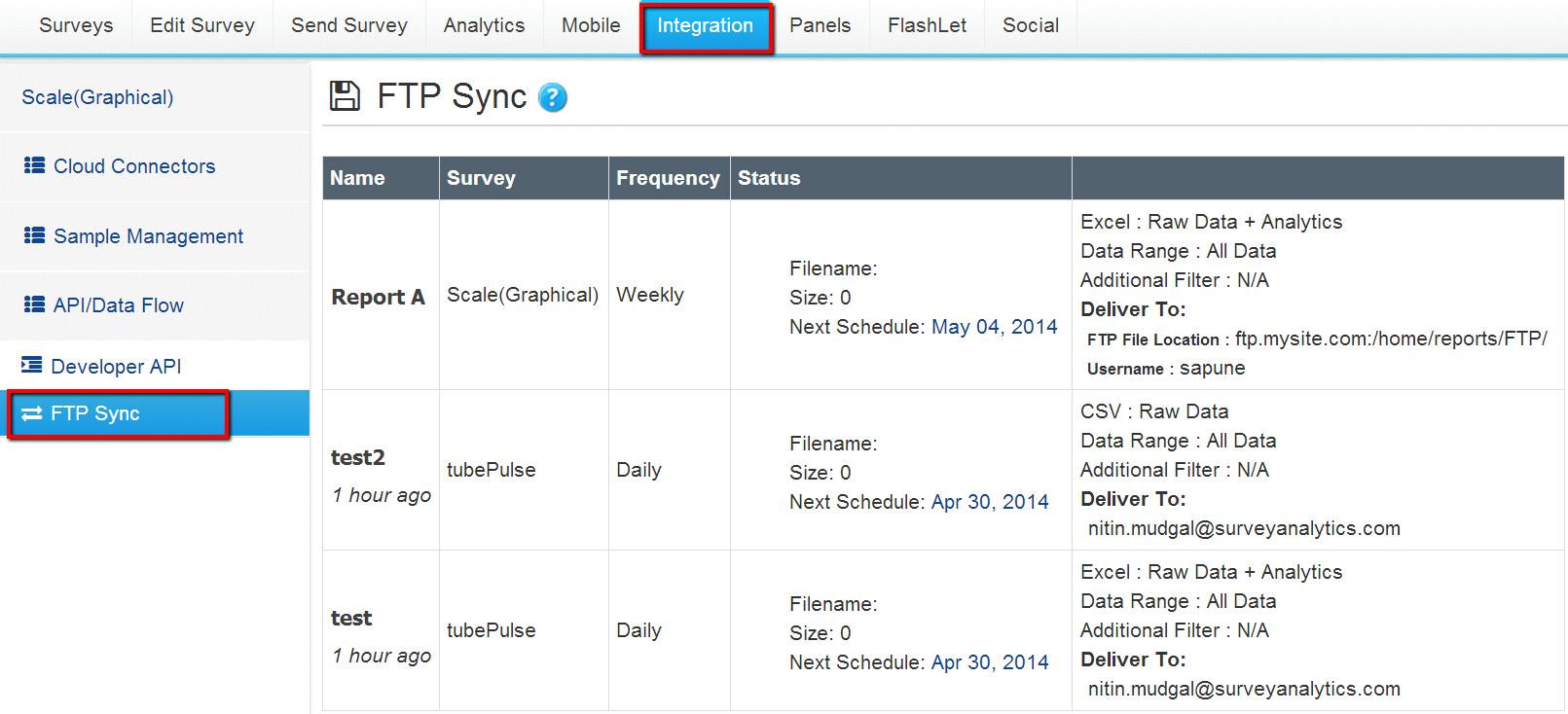You may also be interested in...
The Automated FTP Upload option allows you to receive periodic "data dumps" or reports that SurveyAnalytics generates for any of your surveys to be uploaded to an FTP Server of your choice. The FTP Upload works in conjunction with the Report/Data Scheduler.
Please Note:FTP Server should support Passive FTP Mode
Firewall:
Open Port 21
Open Ports 1024-65534
To set up FTP Reports Go to:1. Screenshot
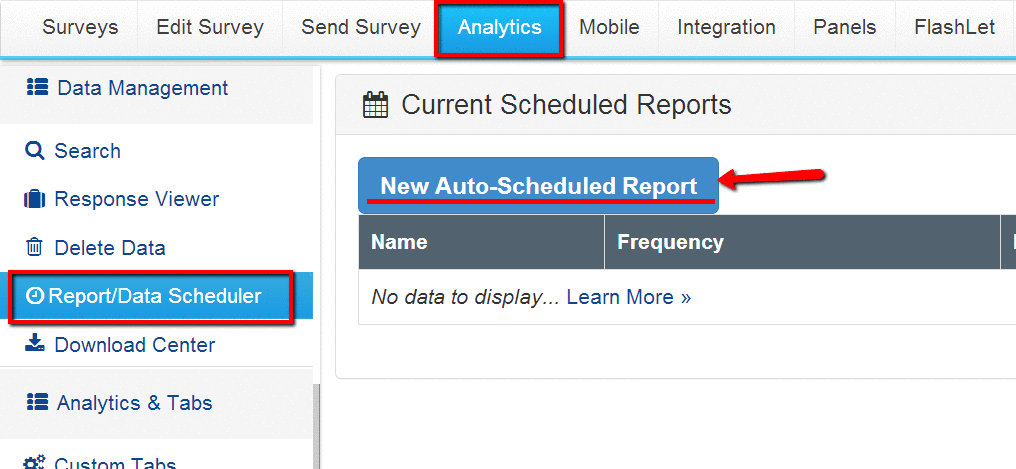
2. Screenshot
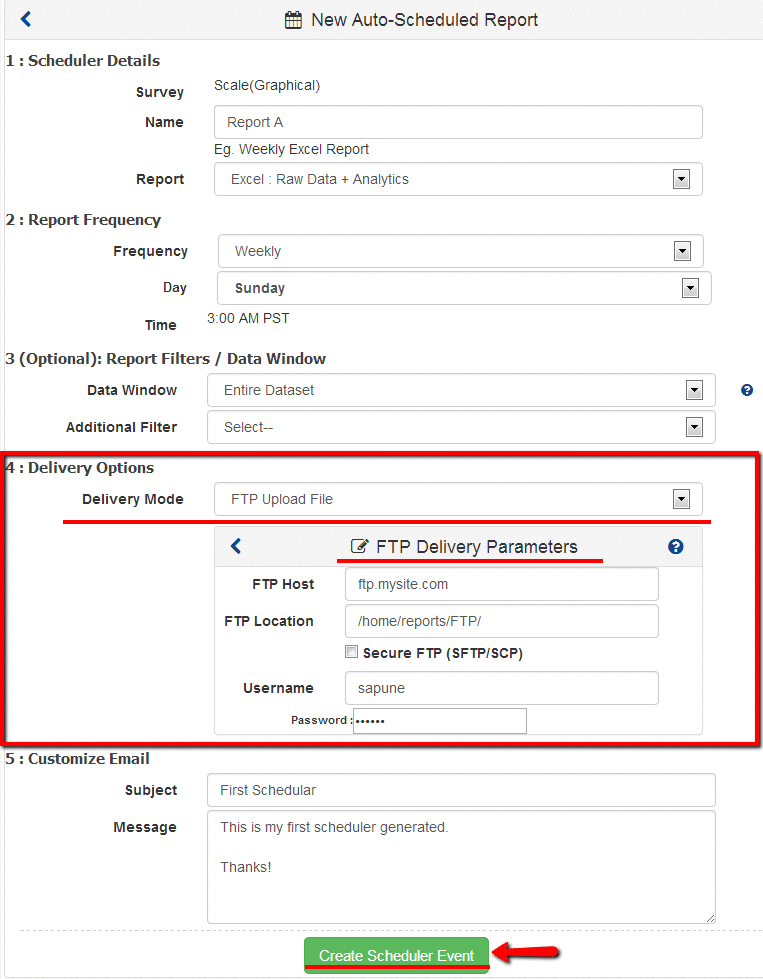
Yes.
After creating the scheduler, you can click on the "Run Now" icon. The system will run the scheduler and attempt to FTP transfer the file immediately. You should see logs on FTP upload transcripts.
Yes. By default, the system will always email you the generated file. This is done for auditing purposes and cannot be disabled.
Go To:
3. Screenshot